 |
| Moving code and containers |
 |
| Moving code and containers |
 |
| Utilize Code Engine runtime information |
 |
| Byte length of (Unicode) strings |
 |
| A smiley query in Db2 |
 |
| IDUG and Db2 celebration with cake |
 |
| Cleaning up unused cloud privileges |
Regular account cleanup is part of account administration and security best practices, not just for cloud environments. So it is great when your cloud provider offers functionality to analyse the security setup and to detect unused (inactive) identities and privileges in your account. Over the past year, I looked at those features and thereby created a mini series on cloud security and account cleanup. Here is an overview.
I am already registered and will present. And I am eager to meet you there. So register, too...
If you have feedback, suggestions, or questions about this post, please reach out to me on Twitter (@data_henrik), Mastodon (@data_henrik@mastodon.social), or LinkedIn.
| Security feature in action: Trusted Profile |
I trust you to know my old blog post about trusted contexts. Some years ago, I explained how to secure your Db2 database using trusted contexts. By establishing a trusted relationship based on specified attributes, the Db2 feature of a trusted context allows you to switch to another user ID or role, typically with more associated privileges. It is a great security tool to limit direct user privileges and still allow a user to perform tasks requiring more privileges.
 |
| Screenshot of IDUG website |
 |
| One of my first cloud apps |
Recently, I tried out a feature of IBM Cloud Code Engine: Deploying my app directly from source code. It was a simple app, but it failed. I was stunned and investigated the problem. To my surprise, I could have known it because it was something from the past: A Procfile was needed.
I am a regular user of the IBM Cloud provider plugin for Terraform. I use Terraform with the command line on my local machine or with IBM Cloud Schematics as managed service. Often, I am testing and evaluating new features. Sometimes, I face the situation where not all necessary functionality is available in Terraform. But luckily, often there exists already an API function. In this blog post I am going to show how to use a REST API with everything else done in Terraform.
 |
| ER diagram for cloud security data |
 |
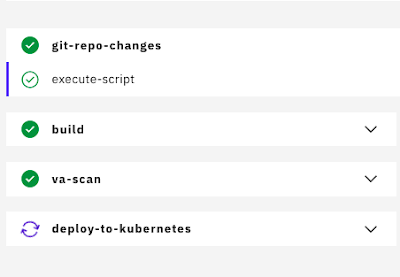 |
| Tekton pipeline in action on IBM Cloud |
Because the tutorial is from some years back, it has been updated, reworked, modernized, and kept in shape to stay current. The improvements include the code for the deployment automation.
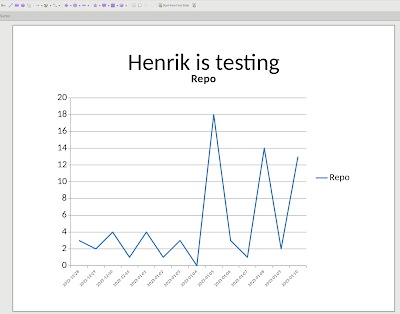 |
| Generated PowerPoint slide with Db2 data |