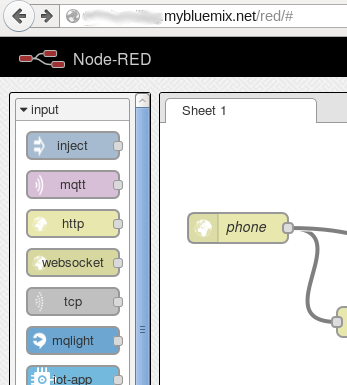| IBM Analytics for Hadoop |
 |
| Software for download |
The first I noticed is a link to download software. I brought up a long list of drivers, Eclipse plugins, API packages and so forth. If you want to explore the full power of BigInsights / Hadoop you don't need to search for all the relevant and compatible software, it's just a click away. I passed on that offer and instead created new directories in the HDFS. I read in the BigInsights tutorials that the directories are needed to hold my data and to create workbooks or so-called BigSheets to transform data from files to something processable.
Creating the directories is done by clicking on the appropriate icon on top of the directory tree structure, picking the right parent directory and specifying a name. Been there, done that. I then used another icon to invoke the GUI for file upload. Few minutes later I had uploaded two files with historic weather data (see my older blog entries) and was in the BigSheets section of the dashboard, ready to create a workbook. I named it "weather" and also chose a file. Because the input file is not a CSV by definition but uses a semicolon to separate data, I had to apply the "Character Delimited Data with Text Qualifier" reader to it. I specified the semicolon as delimiter and also checked the "header included", i.e., the first row included the column names.
 |
| New BigInSights / Hadoop directory and uploaded files |
Lesson learned: creating a table over a workbook in #BigInsights can be done for directories, not files. "sheet.weather" (not shit weather)
— Henrik Loeser (@data_henrik) October 23, 2014
So I created another directory, moved the files in there, deleted the workbook and wanted to create it again. However, I got an error message. Another lesson learned:
Lesson learned: When deleting a workbook from #BigSheets, first purge, then recreate. #bigdata #hadoop #bluemix
— Henrik Loeser (@data_henrik) October 23, 2014
Ok, purge the deleted workbook, then recreate it. Done. I had read that I can share the data of a workbook for use by Big SQL and Hive by creating a table based on the workbook. In my test I created "sheets.weather" as a first table. I also created a second workbook based on my first, removed some columns, and created a second table "sheets.myweather" (not too creative in naming stuff...). Anyway, the main purpose of this exercise was to import data and to get ready for SQL queries.
Next in my journey was to actually using what is called Big SQL, running SQL queries against data in my Hadoop file system. The Analytics for Hadoop service on Bluemix offers a basic SQL web console for this. As an alternative you can also issue queries from applications via JDBC (see software download above) or use other tools. As I was short on time and didn't want install any software, I decided to use the provided SQL console. When executing SQL statements you have the choice of "Big SQL" and "Big SQL V1". I picked the new "Big SQL" as it is based on the DB2 query compiler and runtime infrastructure. This comes in handy when you are unsure about available tables, column names etc. As you can see from the first screenshot below, I started by querying the Big SQL (DB2) system catalog to retrieve my available table names. The second screenshot shows a simple SQL query against the uploaded weather data.
Overall, given my short amount of time I had, it was a nice experience. Having the opportunity to apply DB2 skills towards data in a Hadoop file system reduced the barrier. Given that the data is already uploaded, I am sure I will try out other features of InfoSphere BigInsights / IBM Analytics for Hadoop, too. Have you tested it or Bluemix in general? You can sign up for a free trial (no credit card required) at http://bluemix.net.
 |
| DB2 catalog tables for Hadoop |
 |
| Basic SQL query against Hadoop data |