 |
| Node-RED Starter on IBM Bluemix |
The Node-RED boilerplate automatically creates a Node.js runtime environment on Bluemix and installs the Node-RED tool into it. In addition, a Cloudant JSON database is created. Once everything is deployed I opened the Node-RED tool in a Web browser. It offers a basic set of different input and output methods, processing nodes, and the ability to connect them in a flow graph. One of the input nodes is a listener for http requests. They help to react to Web service requests. I placed such http input node on the work sheet and labeled it "phone" (see screenshot).
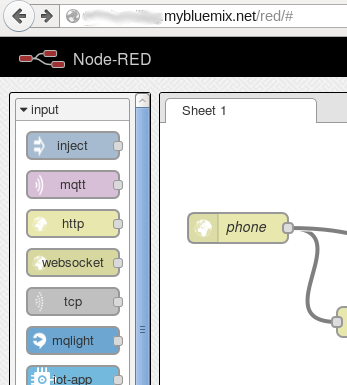 |
| Node-RED tool on Bluemix |
How did I obtain information about callers and the numbers they called?
What I needed now was the data processing flow of the Web services request. On Friday I already tweeted the entire flow:
Easy. Cool. #NodeRED used to store #caller info coming from #sipgate API into #Cloudant on #Bluemix pic.twitter.com/MFkqFAdp5D
— Henrik Loeser (@data_henrik) October 10, 2014
On the left we see "phone" node as http input. Connected to it is the "ok" node which sends an http response back, telling the phone company's Web services that we received the information. The other connected node is a "json" processor which translates the payload (who called which number) into a meaningful JSON object. That object is then moved on to the "calls" node, a Cloudant output node. All we needed was to select the Cloudant service on Bluemix and to configure the database name.
 |
| Cloudant Output Node, Node-RED on Bluemix |
 |
| "Phoney" record in Cloudant |